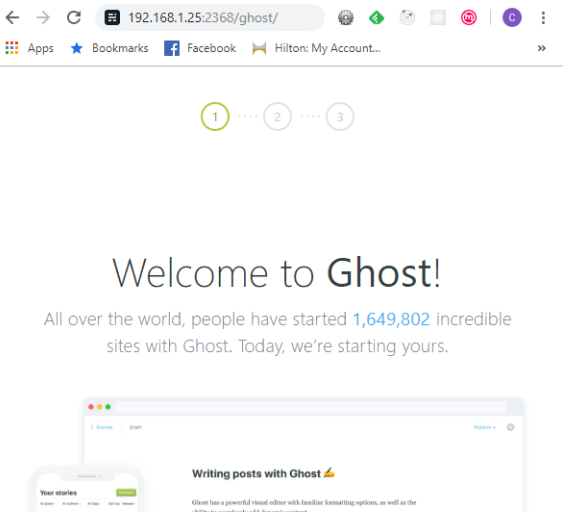Note that much of this setup is a modified version of what is described in Dmitry Fisenko's blog post
Standing up Ghost CMS on my Synology NAS required a few dependencies
- MariaDB 10
- phpMyAdmin
- Docker
UPDATE: Turns out the docker image always uses SQLite for a database, MariaDB is not required at all.
Install Ghost
Once your database and account have been created, open Docker and download the Ghost image from the Docker registry:
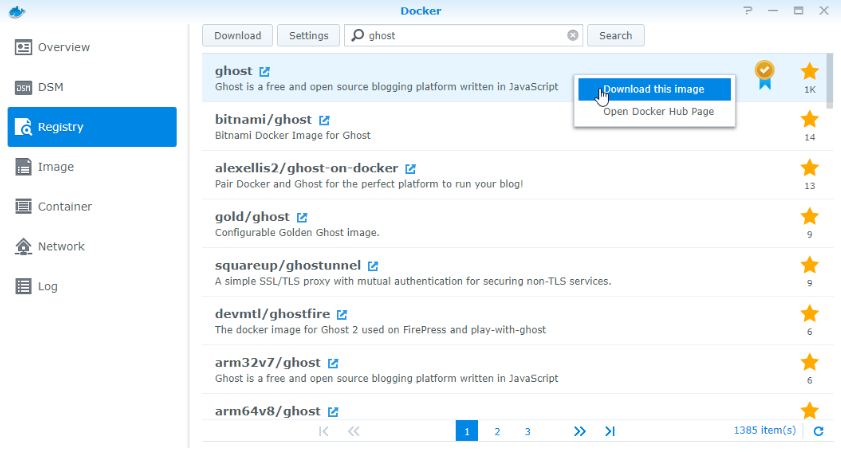
Once you launch your image, you will need to specify some settings:
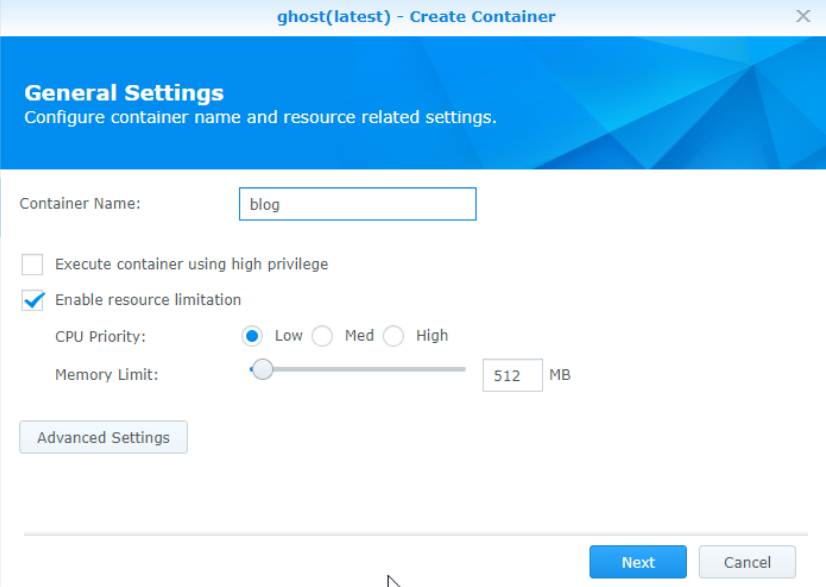
Under Advanced Settings I turned on auto-restart:
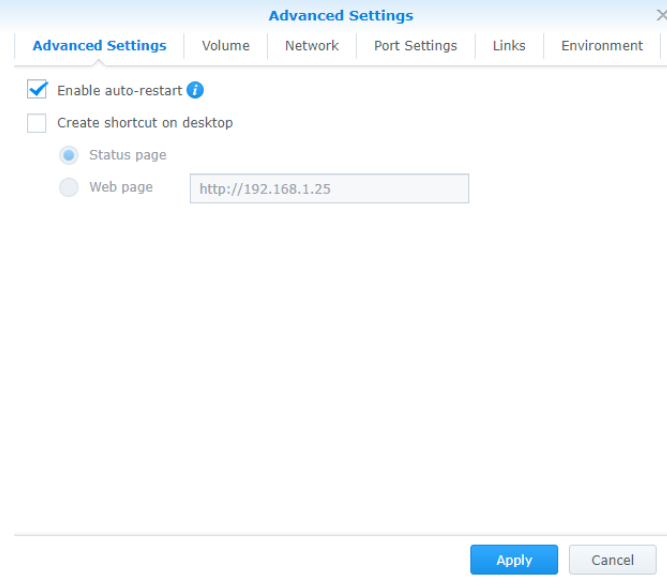
Under Volume, we are going to specify a mount point our Ghost CMS container will use to durably persist static content. Click "Add Folder" and then create a new directory called "blog" under "/docker", and mount to "/var/lib/ghost/content"
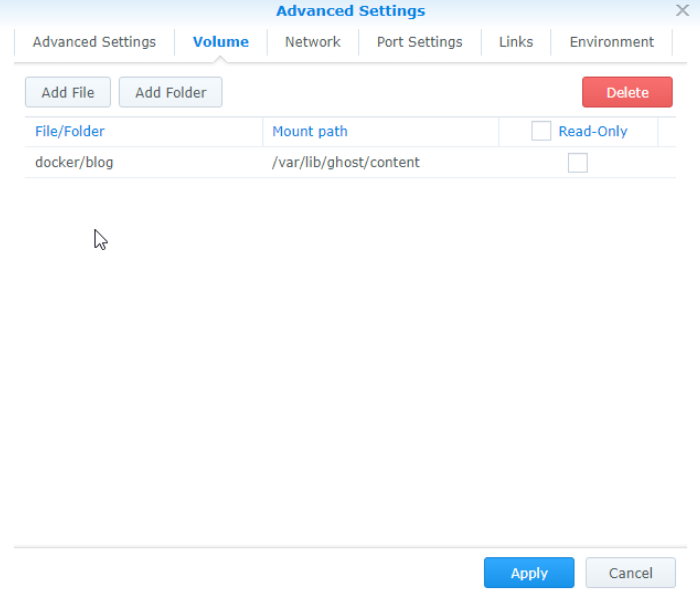
Under network, we select "Use the same network as Docker host". This will expose our database on 127.0.0.1.
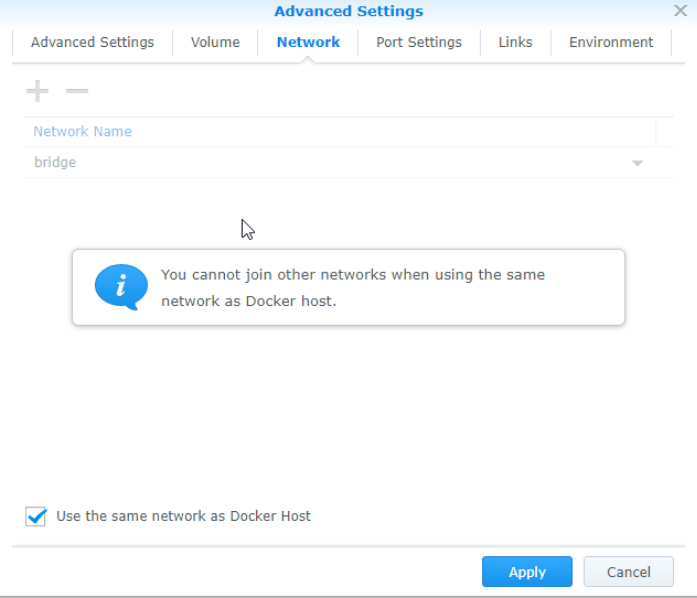
Click on environment and set this variable:
url=https://domain.com
After you have created the container you can check its status in the "Container" tab
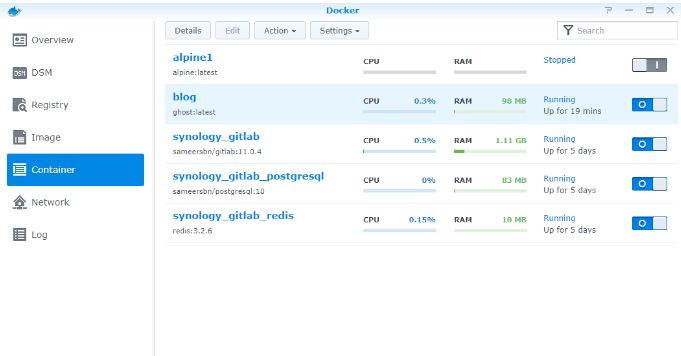
Double click the container and you'll be able to view logs which will help troubleshoot any isssues. If your container launched successfully, the tail of the log will indicate Ghost's URL:
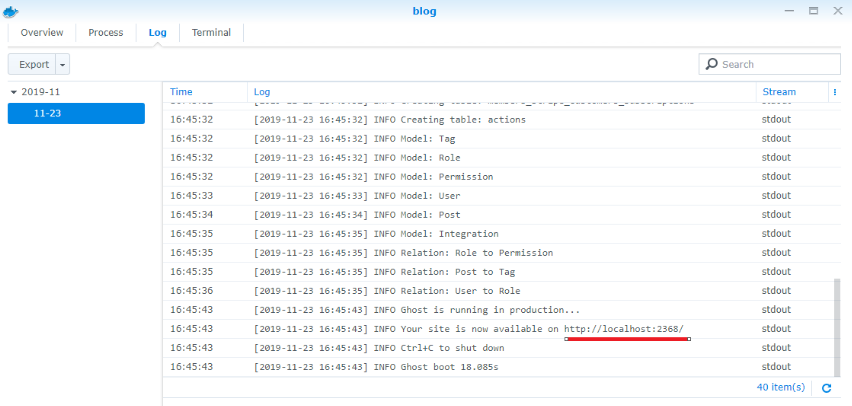
Append the port from the log onto the IP address of the NAS to get your base URL - in my case its 192.168.1.25:2368
Navigating to 192.168.1.25:2368/ghost will allow you to configure Ghost.